Frequently Asked Questions
- Is Psiphon for Windows compatible with Internet Explorer, Firefox, and Chrome web browsers?
- Are there any port restrictions when using Psiphon?
- Why can't I use my favorite app while Psiphon is running? Why can't I send email using my mail client?
- Why do Android mobile hotspot and USB tethering not work through Psiphon?
- Why does my antivirus (AV) or firewall identify Psiphon as a threat?
- Why can't I tunnel my Windows Metro (aka Modern UI) apps through Psiphon?
- How do I configure applications to use the Psiphon tunnel?
- I use AutoProxy. How can I tell Psiphon for Windows not to configure my system proxy settings?
Verify Your Psiphon Download is Authentic
Is my Psiphon for Windows authentic?
Psiphon for Windows is never distributed as an installable package. Each Psiphon for Windows client is a single executable file (".exe") that is digitally signed by Psiphon Inc. Windows automatically checks this signature when you run the client. You can also manually inspect the signature before running the client by invoking the Properties dialog for the file and inspecting the Digital Signatures tab. The SHA1 thumbprint for the Psiphon Inc. certificate public key is displayed in the Certificate dialog Details tab.
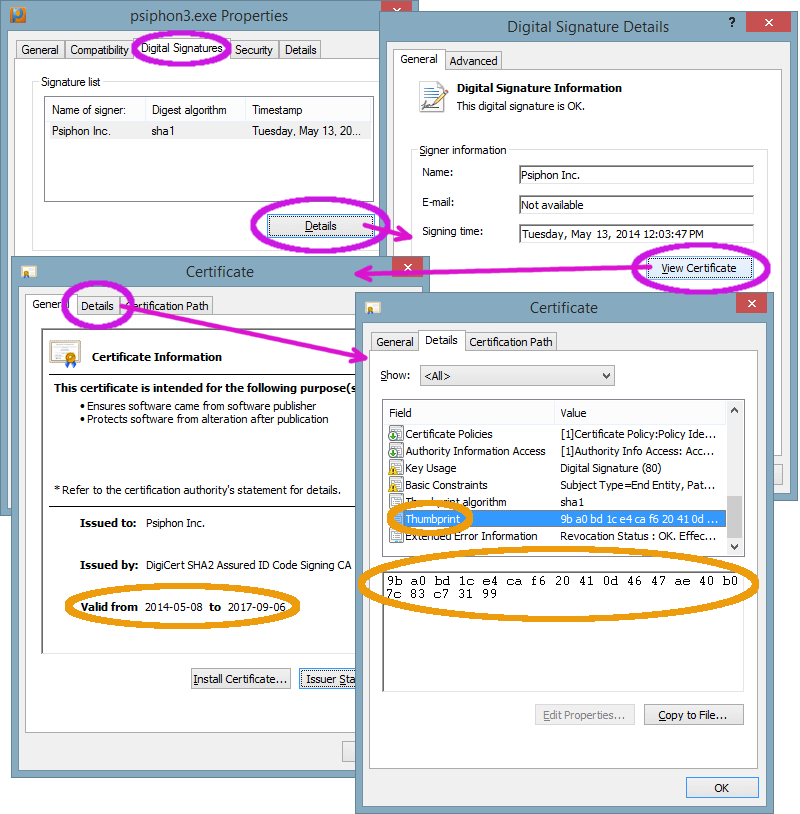
For the certificate valid for the period 2014-05-08 to 2017-09-06 the SHA1 thumbprint is:
9b a0 bd 1c e4 ca f6 20 41 0d 46 47 ae 40 b0 7c 83 c7 31 99
For the certificate valid for the period 2012-05-21 to 2014-07-30 the SHA1 thumbprint is:
84 c5 13 5b 13 d1 53 96 7e 88 c9 13 86 0e 83 ee ef 48 8e 91
For the certificate valid for the period 2011-06-16 to 2012-06-21 the SHA1 thumbprint is:
8f b7 ef bd 20 a9 20 3a 38 37 08 a2 1e 0a 1d 2e ad 7b ee 6d
Psiphon for Windows auto-updates itself, and this process automatically verifies that each update is authentic.
Is my Psiphon for Android authentic?
ALERT: A recently reported vulnerability may cause Android app signature checking to falsely report malicious APKs as valid. We recommend that users turn on the Google Verify Apps feature as documented here.
Each Psiphon for Android client is shipped as an Android APK file (".apk") that is digitally signed by Psiphon Inc. The Psiphon Inc. certificate public key is as follows:
Owner: CN=Psiphon Inc., OU=Psiphon Inc., O=Psiphon Inc.,
L=Unknown, ST=Unknown, C=CA
Issuer: CN=Psiphon Inc., OU=Psiphon Inc., O=Psiphon Inc.,
L=Unknown, ST=Unknown, C=CA
Serial number: 349480e5
Valid from: Fri Jun 01 12:04:42 EDT 2012 until: Tue Oct 18 12:04:42 EDT 2039
Certificate fingerprints:
MD5: BB:08:CD:91:22:FC:EB:17:1A:4A:3B:90:65:CE:2E:58
SHA1: 49:2C:3A:49:20:F3:6B:AE:95:90:EB:69:A6:36:E9:88:A7:41:7A:95
SHA256: 76:DB:EF:15:F6:77:26:D4:51:A1:23:59:B8:57:9C:0D:
7A:9F:63:5D:52:6A:A3:74:24:DF:13:16:32:F1:78:10
Signature algorithm name: SHA256withRSA
Version: 3
An APK may be validated by (1) extracting the certificate from the archive and checking that its fingerprints matches the value above and (2) verifying that the APK is signed with the certificate. For example, using Unix and Java command-line tools:
$ unzip -p PsiphonAndroid.apk META-INF/PSIPHON.RSA | keytool -printcert
$ jarsigner -verbose -verify PsiphonAndroid.apk
Psiphon for Android auto-updates itself, and this process automatically verifies that each update is authentic.
Privacy and Security
Can my ISP see what I'm doing on the Internet while I'm using Psiphon?
All data that goes through Psiphon is encrypted. This means that your ISP cannot see the content of your Internet traffic: web pages your browse, your chat messages, your uploads, etc.
However, please keep in mind that Psiphon is designed to be a censorship circumvention tool, and is not specifically designed for anti-surveillance purposes. Psiphon does not prevent your browsing history and cookies from being stored on your computer. And in some modes and configurations all of your Internet traffic might not be tunneled through Psiphon -- for example if your browser's proxy settings are misconfigured, or if you leave your browser open after exiting Psiphon.
There are also advanced techniques which can look at encrypted traffic and determine some things about it, such as what website is being browsed. The primary example of this is "traffic fingerprinting".
If you require anonymity over the Internet then you should use Tor instead of Psiphon.
What user information does Psiphon collect?
Please see our Privacy Policy to learn about what information we collect.
Installing, Running, and Updating Psiphon
Is Psiphon available for OS X, Linux, iOS, Windows Phone, etc.?
The platforms we support are those available on the Download page. We are constantly working to expand our platform support, so hopefully we'll support your desired OS in the near future!
How do I enable Android "sideloading"?
In order to install a direct download of Psiphon for Android, you must enable "sideloading". To do so, go into your Android settings, then into the "Security" section, then enable "Unknown sources".
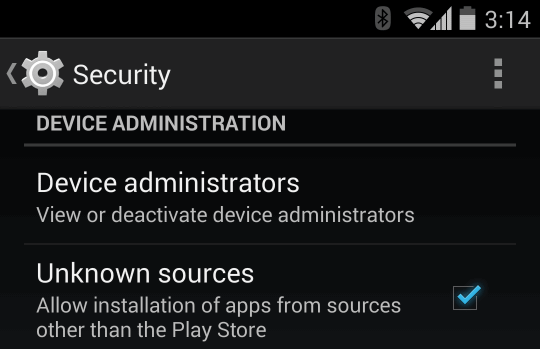
How do I check my current version of Psiphon?
When Psiphon starts, it displays the Client Version on the first line of log output.
What is the file “psiphon3.exe.orig”?
The automatic update process in Psiphon for Windows renames its old version to “psiphon3.exe.orig”. Old files with the “.orig” suffix can safely be deleted.
How do I get an updated version of Psiphon?
Android: If you have installed Psiphon for Android through the Google Play Store, it will be automatically updated by the Play Store when an update is available. If you have sideloaded Psiphon for Android, the Psiphon client will download updates as they are available, and a notification will appear asking you to install the update.
Windows: The Psiphon for Windows client will download and install updates as they are available.
Manually updating: If the Psiphon self-updating mechanism isn't working (for example, if it's been blocked), you can find information about getting a fresh copy of Psiphon from the Download page.
How do I uninstall Psiphon for Windows?
Psiphon for Windows does not get installed, and won't appear in Windows’ “Add or Remove Programs” list. The executable file can be run from your “Downloads” directory, or it can be copied to a different directory and run from there. If you want to remove the program, you can simply delete the executable file.
How Psiphon Works
Why does my Psiphon IP address frequently change?
Your Psiphon client will automatically discover new Psiphon servers. When the last server used is currently unavailable, another one can be used instead.
Does Psiphon for Windows proxy all of my Internet traffic?
Only in VPN mode. After a successful connection is established in VPN mode, your entire computer’s traffic will pass through the Psiphon network. When VPN mode is not enabled only applications that use the local HTTP and SOCKS proxies will be proxied.
What protocol does the default Psiphon tunnel use?
Psiphon uses SSH with the addition of an obfuscation layer on top of the SSH handshake to defend against protocol fingerprinting. A description of the protocol can be found here.
What VPN protocol is used by Psiphon for Windows? Why can't I connect?
Psiphon uses the L2TP/IPSec VPN protocol.
Troubleshooting
Android
Why do I see the message "connection failed" repeating over and over?
If you see repeated "connection failed" messages, it means that there are no available servers that your client knows about. Try to download a new Psiphon client.
Why does my Psiphon connection sometimes disconnect?
This is most commonly caused by an unreliable or inconsistent Internet connection to your device or computer. On a phone, this can mean losing reception. On a computer, this can mean inconsistent Wi-Fi or an unreliable Internet Service Provider.
After upgrading the Psiphon for Android app, it won't connect.
If Psiphon is connected while an upgrade is installed, it may not be able to connect afterwards and will show the error “start_tunnel_failed application is not prepared or revoked”. This is due to an Android OS bug. This condition can be fixed by rebooting your device.
When Psiphon for Android first connects, why can't I select “I trust this application”?
Check if you are running a screen filter app or an app that manages your screen's brightness. If you are, try disabling it. Many of these apps (such as Lux Auto Brightness, Twilight, Night Mode) interfere with the user's ability to interact with this prompt.
Windows
Why do I see the message "connection failed" repeating over and over?
If you see repeated "connection failed" messages, it means that there are no available servers that your client knows about. Try to download a new Psiphon client.
Why does my Psiphon connection sometimes disconnect?
This is most commonly caused by an unreliable or inconsistent Internet connection to your device or computer. On a phone, this can mean losing reception. On a computer, this can mean inconsistent Wi-Fi or an unreliable Internet Service Provider.
After using Psiphon for Windows my computer can no longer connect to the Internet.
When Psiphon for Windows connects it modifies your computer's proxy settings, and when it disconnects it restores them to their original state. If Psiphon for Windows does not exit properly, it may not properly restore the original proxy settings, and this will result in you being unable to connect to the Internet.
The easiest way to fix this for most people is to connect with Psiphon again, and then cleanly disconnect.
To manually fix your proxy settings, open Internet Explorer, then go to the Tools menu (or gear icon), Internet Options → Connections tab → LAN Settings button. Then remove the checkmark beside “Use a proxy server for your LAN”.
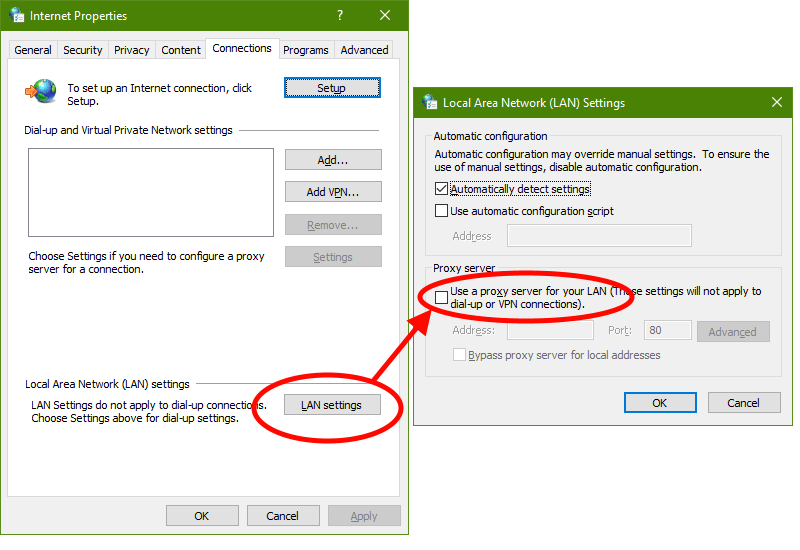
Psiphon for Windows gives the error “doc.body is null or not an object” and does not work.
This error will occur on Windows XP if Internet Explorer 6 is installed. Psiphon for Windows requires Internet Explorer 7 or higher to be installed. The best way to install higher versions of Internet Explorer is via Windows Update.
If can't use Windows Update and want to install Internet Explorer 7 or Internet Explorer 8 directly, you can get them via these links:
Why can't I connect with Psiphon for Windows in L2TP/IPSec mode?
Your network's firewall may not allow the use of VPNs. Your home router may not be configured to pass through this VPN protocol; check your firewall settings to see that IPSec or L2TP pass-through is enabled. Your system’s IPSec Services may be disabled; check your service settings and enable this service to start automatically.
I can connect to Psiphon for Windows in VPN mode, but why is it so slow? Sometimes web pages don't load at all.
Certain networking hardware or Internet connections may cause performance problems for L2TP/IPSec which is the protocol used by Psiphon in VPN mode. Try disabling VPN mode.
When I connect to Psiphon for Windows in VPN mode, none of my web pages load. I get error messages indicating that a domain lookup failed.
Psiphon restricts DNS traffic to white-listed, vetted DNS servers. The Psiphon client automatically configures your VPN DNS server settings. If you're getting errors related to DNS, check that you're not infected by the "DNS Changer" malware, which tries to change your DNS server settings. More info can be found here.
Compatibility with Other Applications
Is Psiphon for Windows compatible with Internet Explorer, Firefox, and Chrome web browsers?
Yes. Check your browser settings and make sure that it is configured to use the system proxy settings.
Are there any port restrictions when using Psiphon?
Outbound connections via the Psiphon network can only be made to a restricted set of server ports including:
53, 80, 443, 465, 587, 993, 995, 8000, 8001, 8080. See this discussion for more information. Mail clients cannot establish outbound connections on port 25. See this discussion for more information.Why can't I use my favorite app while Psiphon is running? Why can't I send email using my mail client?
This is probably due to Psiphon's port restrictions.
Why do Android mobile hotspot and USB tethering not work through Psiphon?
This is due to a limitation in Android's hotspot and tethering implementation. You might find that either the tethered device cannot connect to the internet or the traffic will not go through the VPN.
Why does my antivirus (AV) or firewall identify Psiphon as a threat?
The first thing to check is that you have an authentic copy of Psiphon. Please follow these instructions to verify that your copy of Psiphon is authentic. If it is not authentic, please send us an email with information about how you obtained the copy and, if possible, with the Psiphon executable attached.
If your copy of Psiphon is authentic, then this is an instance of a false positive report. Although most antivirus/firewall programs have added Psiphon’s digital signature to their whitelist rules, some may still erroneously identify Psiphon’s executable file as a virus or threat. In this case, please send us an email, specifying the AV/firewall program you use, and we will contact the AV/firewall vendor to solve the problem.
Why can't I tunnel my Windows Metro (aka Modern UI) apps through Psiphon?
Windows 8 introduced an alternative to the desktop app interface called “Metro”, which was later renamed to “Modern UI”. Some, but very few, applications can only run in “Metro mode” and some (like Internet Explorer) can run in either “Metro mode” or “Desktop mode”. This new user interface mode continues to exist in Windows 8.1 and, to a lesser degree, in Windows 10.
Applications in Metro mode cannot use a local proxy without the user modifying system security settings. This means that Metro mode apps cannot use Psiphon, and will not be able to reach the internet when Psiphon is connected. You can use the EnableLoopback Utility to allow Metro mode apps to work with Psiphon.
The following are examples of the error message you might see when Metro mode apps are trying and failing to work through Psiphon.
How do I configure applications to use the Psiphon tunnel?
Psiphon will automatically configure your system to use a local HTTP/HTTPS proxy and a local SOCKS proxy. The port numbers for these proxies are chosen randomly, unless specified in the Psiphon settings. Windows applications that use the System Proxy Settings will automatically be proxied. You may manually configure other applications to use these local proxies. Both Psiphon for Windows and Psiphon for Android run these local proxies.
I use AutoProxy. How can I tell Psiphon for Windows not to configure my system proxy settings?
Click Run, and type
regedit to open the Registry Editor. Find and open HKEY_CURRENT_USER\Software\Psiphon3, and on the right side you will see SkipProxySettings. Set this value to 1 and Psiphon will not automatically configure the system proxy settings.Miscellaneous
What happened to whole device mode for rooted Android devices?
Before December 2015 Psiphon for Android had a feature that allowed users with older Android devices (pre-4.0/ICS) to tunnel the whole device if it was rooted. A major update to Psiphon at that time necessitated the removal of that feature.
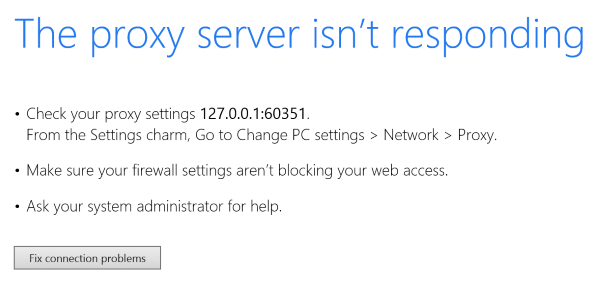
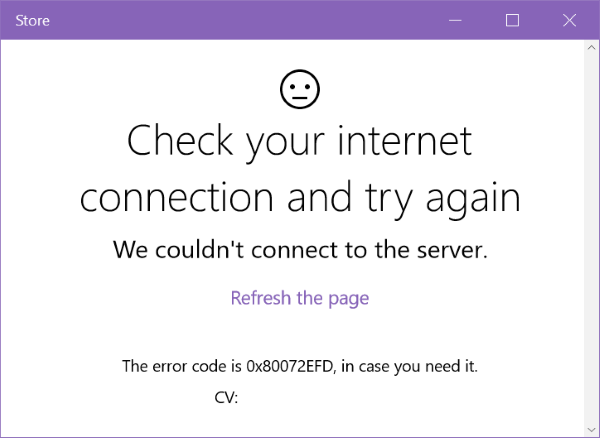
No comments:
Post a Comment